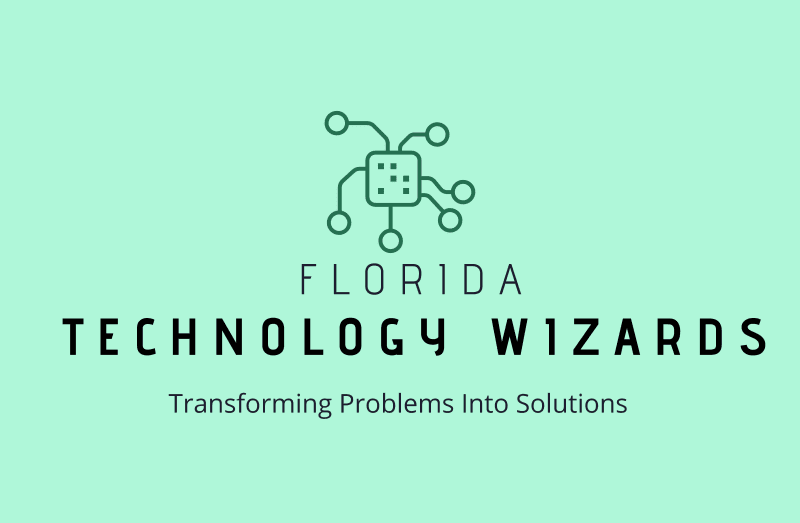How to Keep Your Computer Running Smoothly With Regular Maintenance

Posted on May 1, 2023
At Florida Technology Wizards, we know how frustrating it can be when your computer is not working properly. Slow speeds, pop-up ads, and frozen screens can all be signs that your computer needs regular maintenance. In this blog post, we will share some tips on how to keep your computer running smoothly with regular maintenance.
Keep Your Computer Clean
It's easy to forget about the buildup of dust and debris inside your computer, but neglecting this can lead to serious issues. Over time, the accumulation of dust and debris inside your computer can clog up your fans and vents, causing your computer to overheat. This can lead to slower performance and even hardware failure.
To prevent this from happening, it's important to keep your computer clean. Using a can of compressed air to blow out any dust or debris from your computer's fans and vents is a great way to ensure that your computer stays cool and functions properly. Additionally, wiping down your computer's keyboard and screen with a microfiber cloth can prevent the buildup of dirt and oils that can cause permanent damage to your computer over time.
Update Your Operating System and Software
Keeping your operating system and software up-to-date is crucial for maintaining the security and performance of your computer. Software updates often contain bug fixes, feature enhancements, and security patches that can protect your computer from malware and other security vulnerabilities.
To ensure that your computer is running smoothly, it's important to keep it updated with the latest software versions. You can set your computer to automatically check for updates or manually check for updates regularly. It's also a good idea to check for updates for all the software you use, including web browsers, email clients, and productivity software.
Scan for Viruses and Malware
Cybercriminals are becoming increasingly sophisticated, and malicious software can infect your computer without your knowledge. These harmful programs can harm your computer and compromise your data, leading to serious consequences.
To protect your computer from viruses and malware, it's essential to have a reliable antivirus and malware scanner installed on your computer. These software programs can detect and remove harmful software before it can cause damage. It's important to ensure that your antivirus and malware scanner is up-to-date, as new viruses and malware are created every day.
Running regular scans with your antivirus and malware scanner can help detect and remove any threats that may have slipped through your computer's defences.
Uninstall Unneeded Programs
Over time, your computer can become cluttered with programs that you no longer use or need, taking up valuable storage space and slowing down its performance. To keep your computer running smoothly, it's important to regularly uninstall any programs that you no longer need.
Uninstalling unused programs frees up space on your computer's hard drive, allowing it to operate more efficiently. It can also make it easier to find the programs you do use and reduce the clutter on your computer's desktop.
If you're unsure which programs to uninstall, start by reviewing the list of installed programs on your computer's control panel. Look for programs that you no longer recognize or haven't used in a while. Be sure to read any prompts that may come up during the uninstall process to avoid accidentally removing any necessary programs or files.
Defragment Your Hard Drive
As you use your computer, files, and data become fragmented and scattered across your hard drive. This fragmentation can cause slower performance, longer load times, and even system crashes. Defragmenting your hard drive can help organize these fragmented files and improve your computer's speed.
Defragmentation is the process of rearranging your files and data on your hard drive so they are stored in contiguous blocks. This can improve your computer's performance and speed, as it allows your system to access and process the data more efficiently.
While newer operating systems automatically defragment your hard drive, it's still important to periodically check and ensure that it's running efficiently. If you're experiencing slow performance or long load times, defragmenting your hard drive may be a solution.
Use Disk Cleanup
Over time, your computer accumulates unnecessary files and data that take up valuable space on your hard drive, slowing down your system's performance. Fortunately, Disk Cleanup is a built-in tool in your computer's operating system that can help you remove these unnecessary files and free up space.
Disk Cleanup targets temporary files, old system files, and other types of data that are no longer needed. By removing these files, you can free up space on your hard drive and improve your computer's performance. Running disk cleanup regularly is an important part of maintaining a clean and efficient computer.
In addition to disk cleanup, some other tools and techniques can help you optimize your computer's performance, such as registry cleaning and startup optimization. At Florida Technology Wizards, we can assist you with optimizing your computer and keeping it running smoothly. Our team of skilled technicians can help you identify and remove unnecessary files and provide expert advice on how to maintain a clean and efficient system.
Back Up Your Data
Losing important files and data due to a computer crash or virus infection can be devastating. That's why regular data backup is essential to protecting your files and documents. By backing up your data regularly, you can ensure that your files are safe and recoverable in the event of an unexpected event.
There are several ways to back up your data, including external hard drives, cloud storage, and USB drives. External hard drives provide a physical backup that you can keep in a secure location, while cloud storage allows you to access your data from anywhere with an internet connection. USB drives provide a portable backup option that you can carry with you wherever you go.
In conclusion, regular maintenance is crucial for keeping your computer running smoothly. By following these tips, you can help prevent issues, improve performance, and protect your data. If you need assistance with computer maintenance or repairs, contact Florida Technology Wizards at (352) 586-1503. Our team of skilled technicians can provide expert service and support to keep your technology running smoothly.
Contact Us
Get in Touch With Florida Technology Wizards
Fill out the form below to contact us for any questions, comments, or to schedule a repair. Our team of skilled technicians is ready to help with all your technology needs.